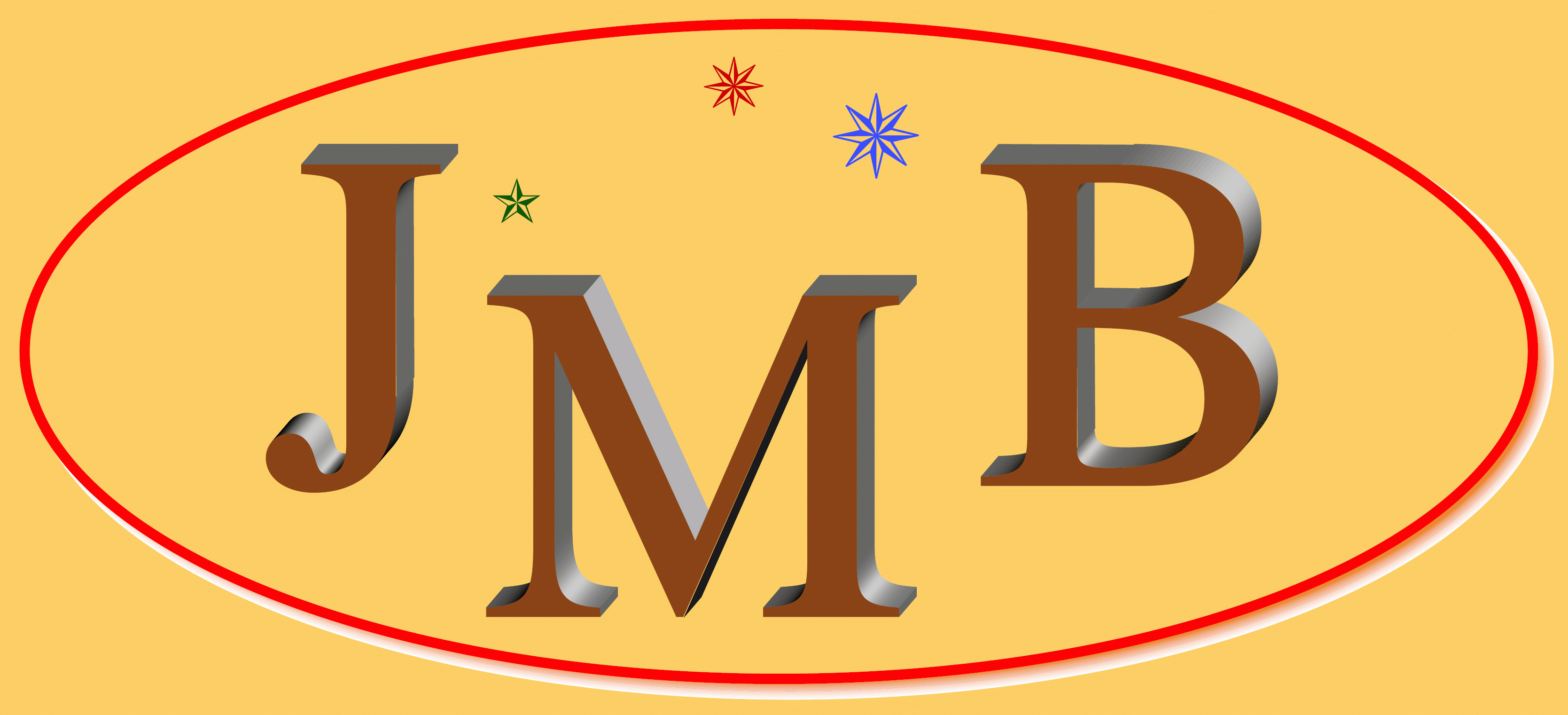

| [🛈Start+] | [🥋Trad. Taekwon-Do+] | [🧮Mathematics] | [📙Research & Education+] | [🐧GNU/Linux+] |
| [🔑Disclaimer+] | [🛀Autogenic Training+] | [💡Physics] | [⚙️Technics+] | [💾Progs: C+++] |
| Language: 🇬🇧🇩🇪[de] | [♟️Chess] | [🔭Astronomy] | [📜LATEX] | [🕹️Games+] |
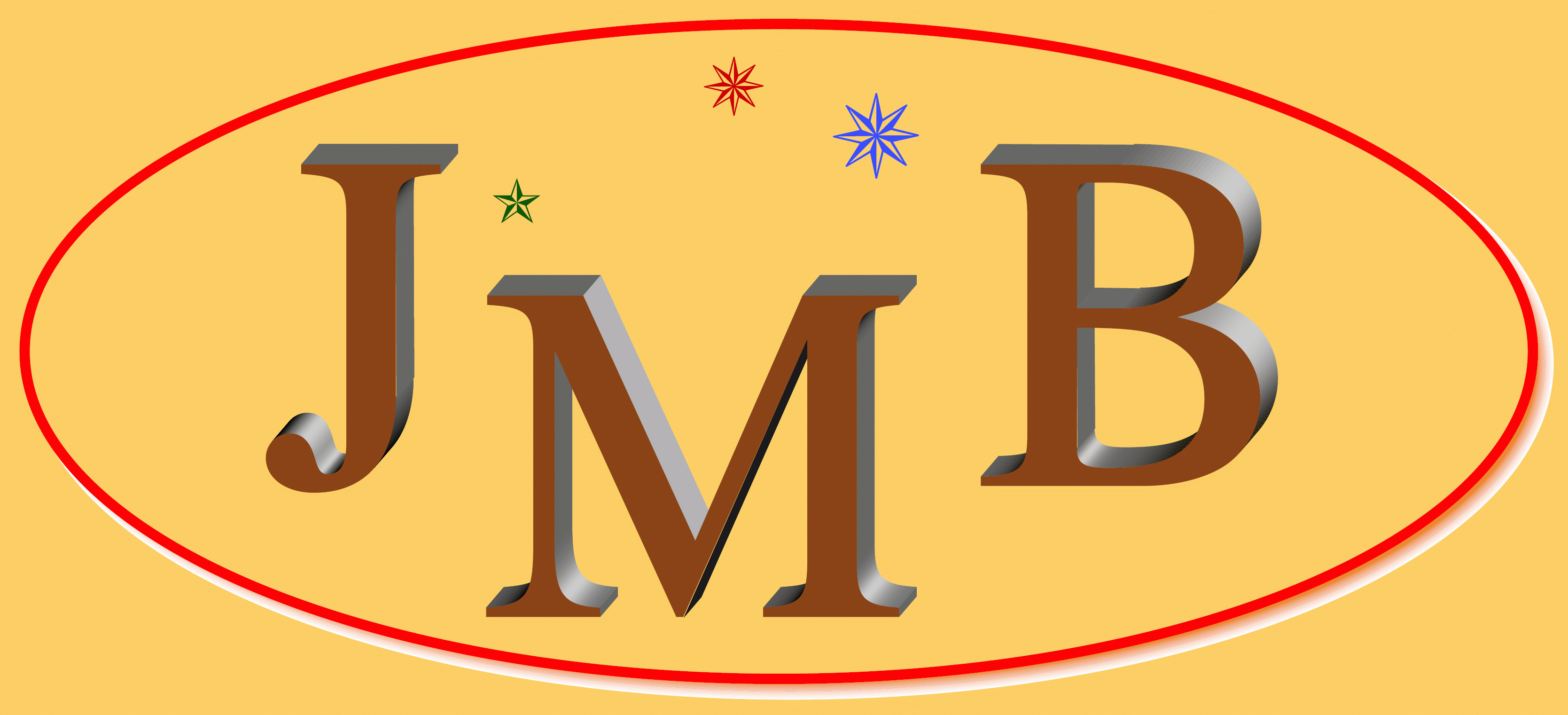 |  |
| [⚙️Technics] | [🌐WWW Manual] | [🔧PC Tech Info] | [👑King Desktop] | [🎷Music & G2 Phone] | [🐬Delphin] |
| Category | Output: Screen | Input | Power |
|---|---|---|---|
| *** vvv ➀ vvv *** | |||
| Workstation | > 22" | Keyboard & Mouse + ... | mains power |
| Desktop | > 17" | Keyboard & Mouse + ... | mains power |
| *** vvv ➂ vvv *** | |||
| Laptop | 11.0"-17.3" | Small Keyboard & Touchpad / TrackPoint | both |
| Sub-Notebook | ..9"-13".. | Small Keyboard & Touchpad / TrackPoint | both |
| *** vvv ➅ vvv *** | |||
| Tablet | 7.0"-12.9" | Touchscreen | lithium-ion |
| Smartphone | 3.2"-6.5" | Touchscreen | lithium-ion |
| *** vvv ➉ vvv *** | |||
| Server | –NA– | –NA– | mains power |
| For details see Valuation below. | |||
| Data of | ||||
|---|---|---|---|---|
| Format | Size❶ | Area | Diagonal | Number of pels❷ |
| DIN A10 | 3.7 cm × 2.6 cm | 0.000962 m2 = 1/1024 m2 | 0.0452 m = 1.8" | 0.134199 Mpel |
| DIN A9 | 5.2 cm × 3.7 cm | 0.00192 m2 = 1/512 m2 | 0.0638 m = 2.5" | 0.267840 Mpel |
| DIN A8 | 7.4 cm × 5.2 cm | 0.00385 m2 = 1/256 m2 | 0.0904 m = 3.6" | 0.537076 Mpel |
| DIN A7 | 10.5 cm × 7.4 cm | 0.00777 m2 = 1/128 m2 | 0.1285 m = 5.1" | 1.083917 Mpel |
| DIN A6 | 14.8 cm × 10.5 cm | 0.0155 m2 = 1/64 m2 | 0.1815 m = 7.1" | 2.167834 Mpel |
| DIN A5 | 21.0 cm × 14.8 cm | 0.031 m2 = 1/32 m2 | 0.257 m = 10.1" | 4.335660 Mpel |
| DIN A4 | 29.7 cm × 21.0 cm | 0.0625 m2 = 1/16 m2 | 0.364 m = 14.3" | 8.718767 Mpel |
| DIN A3 | 42.0 cm × 29.7 cm | 0.125 m2 = 1/8 m2 | 0.5144 m = 20" | 17.437535 Mpel |
| DIN A2 | 59.4 cm × 42.0 cm | 0.25 m2 = 1/4 m2 | 0.727 m = 29" | 34.875070 Mpel |
| DIN A1 | 84.1 cm × 59.4 cm | 0.5 m2 = 1/2 m2 | 1.03 m = 41" | 69.750139 Mpel |
| DIN A0 | 118.9 cm × 84.1 cm | 1 m2 | 1.46 m = 57" | 139.500279 Mpel |
| DIN A0++ | 125.0 cm × 91.4 cm | 1.1425 m2 | 1.5485 m = 61" | 159.379069 Mpel |
| DIN 2A0 | 168.2 cm × 118.9 cm | 2 m2 | 2.0598 m = 81" | 278.986328 Mpel |
| DIN 4A0 | 237.8 cm × 168.2 cm | 4 m2 | 2.9127 m = 115" | 557.972658 Mpel |
| Note: ❶) for landscape [🖵 or 🖼️], i.e. wider than high as seen by standard screens (portrait [📱 or 🖼] would be rotated by 90°, i.e. higher than wide as typical for Smartphone use); ❷) at 300 ppi (pels per inch – being unit of printing point density; pel: printer element; " = inch = 2.54 cm). | ||||
| Example Data of typical Screens | ||||||
|---|---|---|---|---|---|---|
| Resolution❶ | Size | Diagonal❷ | Pixel Pitch | Pixel Density❸ | Number of Pixels❶ | |
| CGA = 320 × 200 pix {~GTR} | 6.0 cm × 3.8 cm | 2.8" | 2"-5" | 0.19 mm | 135 dpi | 0.064000 Mpix |
| VGA = 640 × 480 pix | 26 cm × 19 cm | 14" | 5"-11" | 0.4 mm | 63.5 dpi | 0.307200 Mpix |
| XGA = 1024 × 768 pix | 27 cm × 20 cm | 15" | 8"-17" | 0.26 mm | 97 dpi | 0.786432 Mpix |
| SXGA = 1280 × 1024 pix | 29.7 cm × 25.1 cm | 17" | 11"-22" | 0.24 mm | 106 dpi | 1.310720 Mpix |
| WSXGA = 1440 × 900 pix | 37.0 cm × 23.0 cm | 17" | 11"-23" | 0.256 mm | 99 dpi | 1.296000 Mpix |
| 2k = 🆝 = FullHD = 1920 × 1080 pix | 47.5 cm × 27.0 cm | 22" | 15"-29" | 0.25 mm | 102 dpi | 2.073600 Mpix |
| 59.8 cm × 34.0 cm | 27" | 0.313 mm | 81 dpi | |||
| QXGA = 2048 × 1536 pix {iPadAir Retina} | 19.7 cm × 14.8 cm | 9.7" | 17"-34" | 0.105 mm | 242 dpi | 3.145728 Mpix |
| WQHD = 2560 × 1440 pix | 59.8 cm × 34.0 cm | 27" | 19"-39" | 0.235 mm | 108 dpi | 3.686400 Mpix |
| 4k = 🆞 = UHD = 3840 × 2160 pix | 63.0 cm × 35.0 cm | 28" | 30"-58" | 0.163 mm | 155 dpi | 8.294400 Mpix |
| 69.7 cm × 39.2 cm | 32" | 0.182 mm | 140 dpi | |||
| 121.0 cm × 68.5 cm | 55" | 0.315 mm | 80.4 dpi | |||
| 5k = 5120 × 2880 pix | 59.8 cm × 33.6 cm | (≥) 27" | 39"-78" | 0.117 mm | 218 dpi | 14.745600 Mpix |
| 8k = 🆟 = UHD2 = 7680 × 4320 pix | 88.7 cm × 49.9 cm | (≥) 40" | 58"-117" | 0.115 mm | 220 dpi | 33.177600 Mpix |
| 16k = 15360 × 8640 pix | 110.8 cm × 62.3 cm | (≥) 50" | 118"-235" | 0.072 mm | 352 dpi | 132.710400 Mpix |
| Note: ❶) pix: pixel = picture element (used not only as area unit, but also as length unit of width x and hight y); ❷) The Diagonale is given in inches, first a special value followed by a reasonable range (for 150-75 dpi, the comfort zone; according to the equation: d /["] = √(x2+y2) / ρx|y, cf. following table of reasonable Pixel Densities and Distances); ❸) dpi: dots per inch (unit of pixel density ρx|y). | ||||||
| ρx|y / [ppi|dpi] | 3600 | 1200 | 600 | 300 | 150 | 100 | 75 | 50 | 20 | 10 | 5 | 3 | 1 |
|---|---|---|---|---|---|---|---|---|---|---|---|---|---|
| d / [cm] | 1.1 | 3.2 | 6.5 | 12.9 | 25.9 | 38.8 | 51.7 | 77.6 | 194 | 388 | 776 | 1294 | 3881 |
| First version: | 13th | October, | 2019 |
| Last update: | 01st | January, | 2026 |