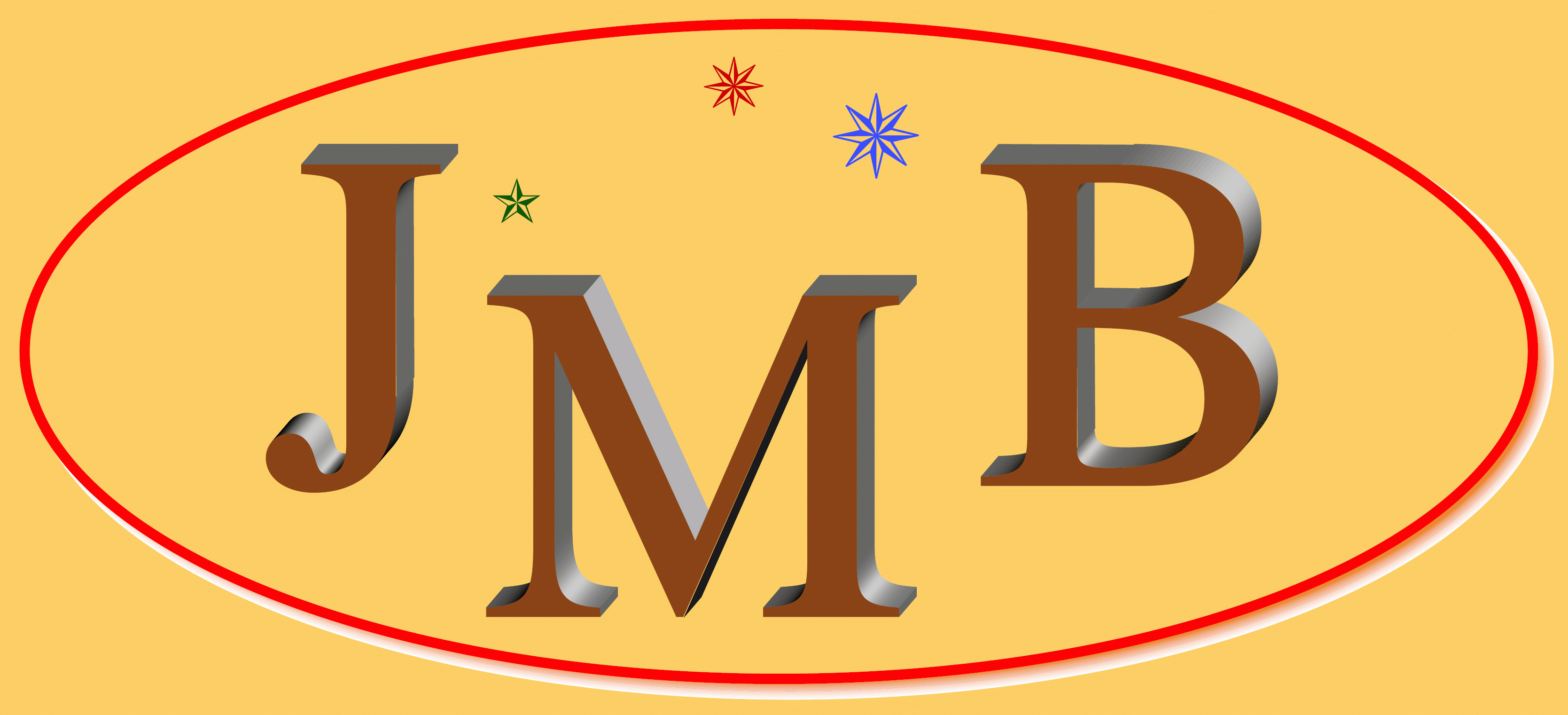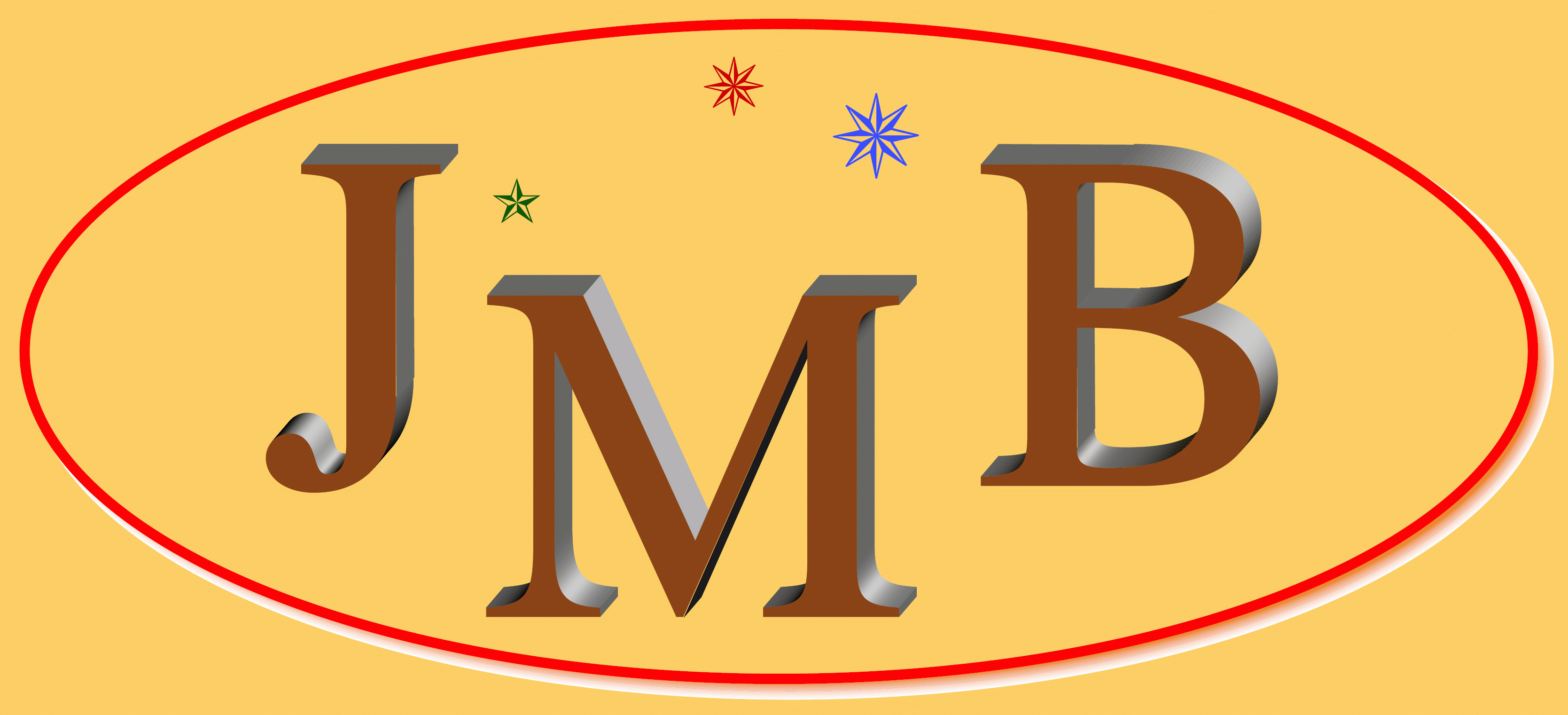Technical Info about JMB's PCs
Behind the scenes ...
Table of content of JMB's WebTech Page
Old-School –
or simply logical
I have been involved with the 🐧IT branch for so long
(hobby since 1987
with an IBM PS/2 Model 30 and later
as Senior Unix Consultant in IT Industry),
that I have been able to see and to experience
a lot and thus came to adopt
a function over design attitude
as a matter of good taste and
being necessary to fight
fashion trends as well as progression of ignorance.
It's all about pieces of information and
their structure, not about gimicks and
mere graphics experiments (cf. 👤jmb-edu.de History).
As a simple example
of this guideline,
I consistently link footnote indices 👆
(typically being 🌐unicode symbols)
with the appropriate
footnote and vice-versa, i.e. back to the index
hinting to the footnote which comes first
in the text in case there are several links
to the same footnote.
Therefore one may have the best reading experience
by staying in flow.
👆 )
Here now the corresponding footnote example,
whose index will lead to the point
of first reference.
Of cause this is useful only when the referring index
and corresponding footnote are separated by
several lines – but as text is evolving,
this rule is consistently applied
(at least tried to)
for the entire website.
Problem Solving
In case of any technical problem with my webpages
(e.g. internal server error, missing page,
forbidden access, no authorisation or syntax error)
my 🤯Error Page
will be shown without giving the error code.
If it's not a simple typing error concerning the URL,
please write a short 📧E-Mail
giving the URL which caused the problem.
In case of problems with the content
I would appreciate an E-Mail, too.
I will try to solve the problem in both cases
as soon as possible and give thanks
in advance for your help.
Testing Environment
Immediately after working with the new AMD system
I planned the next AMD workstation
as Intel PCs were no longer reliable
(on 25.07.2023 I submitted
the 1st specification, later completed it
concerning new graphics card, was able to order it
on 15.09.2023 and then picked it up on 28.09.2023 –
Cerberus is in the house:
🔥 🐕 😈 –
and after a short 14 months it is finally
my new number 1):
❶ Silent Workstation / Gaming AMD Ryzen
"Cerberus"
(planned for end of 2023
as pure NVMe/SSD system,
i.e. no longer with internal HDD;
on 15.09.2023 ordered, 28.09.2023 fetched, putting latest
data on it in 10/2024, solved BIOS problem
{by exhausted battery in 14 months
without any usage}, since 19.11.2024 being
system #1 and master of data:
remaining problem with not working optical SPDIF
can only be solved with 24.04 LTS+):
![[Wikipedia-de-Icon]](../images/Wikipedia_logo_de.gif) Zen 4:
Ryzen 9 7900 [12{2×6}/24 Cores/Threads,
Zen 4:
Ryzen 9 7900 [12{2×6}/24 Cores/Threads,
![[Wikipedia-de-Icon]](../images/Wikipedia_logo_de.gif) AM5 socket,
3,7/5,4 GHz Base/Boost Clock, 2 CCDs,
64 kB L1 {32 kB data +
32 kB instruction} Cache per Core,
1 MB L2 Cache per Core,
2× 32 MB L3 Cache
{32 MB per Core Complex Die;
1 or 2 CCDs per Zen4 CPU},
support for 28 PCIe 5.0 Lanes,
65 W] (cf. Benchmarks, Phoronix‑Article,
of 09.01.2023) with
AM5 socket,
3,7/5,4 GHz Base/Boost Clock, 2 CCDs,
64 kB L1 {32 kB data +
32 kB instruction} Cache per Core,
1 MB L2 Cache per Core,
2× 32 MB L3 Cache
{32 MB per Core Complex Die;
1 or 2 CCDs per Zen4 CPU},
support for 28 PCIe 5.0 Lanes,
65 W] (cf. Benchmarks, Phoronix‑Article,
of 09.01.2023) with
COL CPU cooler Silentmaxx TITAN passiv
(max. TDP 250 Watt, 14× Heatpipe,
2,5 kg, optional 2× 120 mm Fan
at 0.04 sone > TDP 340 Watt),
![[Wikipedia-de-Icon]](../images/Wikipedia_logo_de.gif) RDNA 3:
Radeon RX 7800 XT
(16 GB GDDR6, 256 bit, 263 W,
3× DP 2.1 for 8k resolution
{plus 1×HDMI 2.1; De‑ and Encoder
supporting the modern, license‑free AV1 format;
about 2× faster than my formerly
used RX 5700 XT; GNU/Linux requirements are:
Linux 6.3+ as well as Mesa 23.1+, cf. Phoronix‑Artikel, 06.09.2023,
incl. first benchmarks of 7700 and 7800};
see model);
introduced on 25.08.2023 at Gamescom
in Cologne; cf. Heise‑article;
RDNA 3:
Radeon RX 7800 XT
(16 GB GDDR6, 256 bit, 263 W,
3× DP 2.1 for 8k resolution
{plus 1×HDMI 2.1; De‑ and Encoder
supporting the modern, license‑free AV1 format;
about 2× faster than my formerly
used RX 5700 XT; GNU/Linux requirements are:
Linux 6.3+ as well as Mesa 23.1+, cf. Phoronix‑Artikel, 06.09.2023,
incl. first benchmarks of 7700 and 7800};
see model);
introduced on 25.08.2023 at Gamescom
in Cologne; cf. Heise‑article;
ASUS ROG STRIX X670E‑E (sensor monitoring support
for the new ASUS motherboards
was merged for Linux 6.3);
silentmaxx PC KENKO
Fanless S‑870A; Tower silentmaxx ST‑750 v2 black
USB Typ C with PSU 1000 W silentmaxx Platinum Eco‑Silent
(with start stop fan technology,
till 80% load passive 80plus Platinum,
efficiency above 90%);
Kingston KSM48E40BD8KM‑32HM
64 GB DDR5‑ECC RAM
(4800 MHz, 2×32 GB Kingston Premier
DDR5‑Modul, DIMM 288‑PIN, Synchronous DRAM,
PC5‑38400 CL40 1.1 V,
unbuffered, on‑die ECC; cf. Spec Sheet PDF);
Samsung 980 PRO Interne NVMe SSD
2 TB M.2 2280 PCIe 4.0
(2×; up to
7000 MB/s read and up to 5100 MB/s write) and
Samsung EVOs 870 SATA III 4 TB
(3×;
up to 560 MB/s; vgl. guarantee periods of Samsung SSDs
in Germany);
DVD Blu‑Ray LG BH16NS55 Writer 16×.
![[YouTube-Icon]](../images/youtube_inside.gif) The Sound Of Silence,
Disturbed (Official Music Video);
The Sound Of Silence,
Disturbed (Official Music Video);
![[YouTube-Icon]](../images/youtube_inside.gif) The Sound Of Silence,
Simon & Garfunkel (from The Concert in Central Park;
another song of that concert being The Boxer).
The Sound Of Silence,
Simon & Garfunkel (from The Concert in Central Park;
another song of that concert being The Boxer).
Since 15.06.2020 I am working with
a new desktop system –
my new number one – under 🐧GNU/Linux: finally☣️: –
the new system was long overdue
(cf. 💾mini benchmark
using prime factorization):
❷ Silent Workstation /
Gaming AMD Ryzen
"Wotan":
AMD Ryzen 5 3600 [🖥️]
(![[Wikipedia-en-Icon]](../images/Wikipedia_logo_en.gif) Zen2 CPU,
65 W TDP, 7 nm {N7} FinFET process,
384 kB L1, 3 MB L2, 32 MB L3 cache,
Zen2 CPU,
65 W TDP, 7 nm {N7} FinFET process,
384 kB L1, 3 MB L2, 32 MB L3 cache,
![[Wikipedia-en-Icon]](../images/Wikipedia_logo_en.gif) AM4 Socket,
6 Kerne / 12 Threads, PCIe 4.0 ×16,
base clock rate 3.6 GHz –
up to 4.2 GHz), Motherboard:
ASUS ROG Strix X570‑E Gaming,
16 GB DDR4‑3000 Corsair
[2× 8 GB],
graphics card (dGPU):
AMD Radeon RX 5700 XT
(
AM4 Socket,
6 Kerne / 12 Threads, PCIe 4.0 ×16,
base clock rate 3.6 GHz –
up to 4.2 GHz), Motherboard:
ASUS ROG Strix X570‑E Gaming,
16 GB DDR4‑3000 Corsair
[2× 8 GB],
graphics card (dGPU):
AMD Radeon RX 5700 XT
(![[Wikipedia-en-Icon]](../images/Wikipedia_logo_en.gif) RDNA 1.0 Navi 10,
225 W TBP or 160 W TDP, 7 nm, 8 GB,
3 × DisplayPort 1.4 & HDMI 2.0b,
according to AMD optimized for 4k and 8k;
see model),
8 TB
RDNA 1.0 Navi 10,
225 W TBP or 160 W TDP, 7 nm, 8 GB,
3 × DisplayPort 1.4 & HDMI 2.0b,
according to AMD optimized for 4k and 8k;
see model),
8 TB ![[Wikipedia-en-Icon]](../images/Wikipedia_logo_en.gif) HDD WD Red,
2 TB
HDD WD Red,
2 TB ![[Wikipedia-en-Icon]](../images/Wikipedia_logo_en.gif) SSD Samsung 860 EVO,
06/2020.
SSD Samsung 860 EVO,
06/2020.
❸
Fanless Silent Workstation "Miraculix":
Haswell PC🏴☠️ [🖥️]
(⚠️Intel i7‑4770T, TDP: 45 W, 2.5-3.7 GHz,
4 Cores, 8 Threads, 22 nm
with Gen. 7.5 iGPU,
ASUS H87‑PRO motherboard,
16 GB DDR3-1333 RAM,
8 TB {before 10/2019
4 TB} HDD, of 11/2013);
currently not used –
till 8k screen could be bought for ❶
with >40",
non‑glare, and DisplayPort 2.1.
❹
Workstation "Obelix":
Sandy Bridge PC
[🖥️] (⚠️Intel i5‑2600K, TDP: 95 W, 3.4-3.8 GHz,
4 Cores, 8 Threads,
32 nm, Gen. 6 GPU,
ASUS P8H67‑M EVO motherboard, 16 GB DDR3-1333 RAM,
2 TB HDD,
of 12/2011).
❺
Antiquated Laptop "Lap9":
GM45 Express Laptop [💻] (⚠️Intel Core 2 Duo T6400, TDP: 35 W, 2.0 GHz,
2 Cores, Penryn Laptop @ 45 nm,
R710, GMA X4500HD GPU,
WSXGA [1440×900 pix,
17"], 3 GB RAM,
500 GB HDD,
07/2009).
Peripherals (all named devices,
except Brother printer/scanner, are fully functional
under 🐧GNU/Linux
without additional driver):
- Screen (all professionally
used screens should be connected via DisplayPort
{at least version 1.2 –
if possible 2.0},
as HDMI is not fully supported by dGPU vendors
and has inferior plugs –
other interfaces are just not up-to-date;
additionally one should use at least 28"
with 👑4k resolution –
I comply with these requirements
since 03/2015):
➊
4k screen BenQ EW3270U (3840×2160 pix @ 60.0 Hz,
31.5" = 80.01 cm, VA panel with HDR;
no height adjustments, but for 4k
more suitable size, better color space and
automatic adaption of brightness;
see manuals, 04/2020 –
attached to PC ❶);
➋
4k screen Asus PB287Q (3840×2160 pix @ 60.0 Hz,
28" = 71.1 cm, TN panel, 330 cd/m2,
1 ms {Gray to Gray},
ergonomic tilt, swivel, pivot and height adjustments,
03/2015 –
attached to PC ❷);
➌
WQHD screen Asus PB278Q (2560×1440 pix, 27" = 68.6 cm,
PLS panel, 300 cd/m2, 100% sRGB,
tilt, swivel, pivot, and height adjustment,
06/2013 –
attached to PC ❹);
➍
FHD screen Samsung P2270HD (1920×1080 pix, 22",
11/2009 –
formerly attached to a laptop –
at its beginning attached to PC ❸;
currently not used).
- ➊ HiFi system:
I always connected the PC with a
HiFi system which is as good as possible
via analogue jack plug ...
since 10/1991 to Yamaha amplifier
and Canton speakers,
since 11/2019 the main system is digitally
connected via optical SPDIF/Toslink
{Linux audio configuration: Built‑In Audio
Digital Stereo (IEC958)
to be chosen},
see specifications about 🎷HiFi system.
I would always use optical SPDIF, but for
somthing more portable or for testing different
ways of audio connections (digital:
optical SPDIF or coaxial SPDIF, BlueTooth,
analogue: Chinch or 3,5 Jack):
➋ Edifier S1000MKII 2.0 Audiophile
[1" titanium tweeters +
5.5" aluminum bass speakers;
2× 35 W + 2× 25 W =
120 W; 45 Hz - 40 kHz, Hi‑Res AUDIO,
Class‑D audio amplifier,
198 mm × 343 mm × 276 mm
W×H×D per Speaker, 16,7 kg]
➌ Edifier R1280DB
[0,5" Tweeter + 4" Woof;
42 W; 55 Hz - 20 kHz, 146 mm × 234 mm × 196 mm W×H×D per Speaker,
6,9 kg]
- Printer/Scanner:
For printing I have been using Brother multifunction devices [🖨️]
for more than 10 years:
by now Color Laserprinter –
since 05/2018 DCP‑L8410CDW
[GB: Online User's Guide,
Specification],
before Monolaser –
DCP‑7055 [02/2013] and even before
DCP‑7030 [02/2009+12/2009]
(printers of other companies cause trouble
especially under Linux, e.g. HP despite big 🐧Tux on its package;
last millennium I preferred their printer products;
cf. 📀Brother installation tipps
under Linux).
- Keyboard
(the oldest input device for PCs
and generally the most high‑grade one):
➊
Logitech Illuminated Keyboard K740
(QWERTZ, 107 keys, flexible backlight,
flat PC keyboard {thickest location
is 9.3 mm thin},
soft rubber coating, wrist rest, stylish design,
special keys for volume control,
recognizing 2 simultaneously pressed keys:
no gaming keyboard,
whisper quiet typing, no battery needed,
USB {1.8 m cable}, 608 g,
48.2 cm × 21.2 cm × 4 cm –
special keys are directly usable
under GNU/Linux, about 3× price
of KLIM Chroma);
➋
KLIM Chroma (QWERTZ, 105 keys,
membrane clavier with a response time
of just 2 ms and anti‑ghosting feature,
silent, accurate and very resistant,
3 colour LED illumination which can be deactivated,
no battery needed,
USB 2.0 {1.5 m cable},
460 g, 44 cm × 14.4 cm × 2.9 cm –
under GNU/Linux immediately fully functionable,
about 1/3 of the price of Logitech K740).
- Mouse
(for pixel drawing programs and if necessary
for GUIs – occasionally also for gaming:
typically for selecting direction of view
or simply to position the Mouse cursors;
today optical with three buttons incl. scroll wheel
the minimum):
➊
Sharkoon Skiller SGM2
RGB Gaming Mouse (6400 / 3200 / 1200 / 400 dpi optical,
LED RGB & DPI indicator, DPI and
{on the bottom side} LED switch,
ergonomical design, USB {1.8 m cable},
106 g – see Manual;
`gaming' mice fit better
to large hands 😎,
here an image of
my mouse and mousepad);
➋
Sharkoon Shark Force Pro
Gaming Mouse (3200 / 2400 / 1200 / 400 dpi,
backlit, ergonomic design, orange,
USB {1,8 m cable}, 97 g,
seems to be discontinued: see more recent
model above –
see Manual; `gaming' mice fit better
to large hands 😎,
here an image of
my mouse and mousepad);
➌
Logitech B110 Silent
(silent clicks and scroll: 90% noise reduction,
easy set‑up: plug and play
corded mouse {1,8 m},
full size, comfortable and ambidextrous design,
11.3 cm × 6.2 cm × 3.8 cm,
85 g, 1000 dpi; the standard mouse,
but for my small hand a little bit
too small);
➏
Warning: currently one may find mice
offered as 7200 DPI PC Mouse
with RGB light named Holife Gaming Mouse,
according to package Wired Mouse Model T16,
Eastern Times Technology Co. Ltd.:
it scratches when moved over the mousepad,
one needs drivers (no button
for RGB control) and the quality
seems inferior, inspite of being
50% more expensive than the high‑quality
Sharkoon Skiller SGM2.
- Controller
(for games with local Co-op mode
very recommendable, additionally less stressful
than keyboard & mouse, cf.
![[Wikipedia-en-Icon]](../images/Wikipedia_logo_en.gif) RSI Syndrome):
RSI Syndrome):
➊
Logitech F310 Gamepad
(symmetric layout similar to
the Playstation controller {two analogue sticks
at same height position – perfectly for
`twin stick shooters'},
mode button with light to switch functionality
between D‑pad and left analogue stick
(aka left thumb stick),
XInput/DirectInput switch {most common
input standards} on the back,
Floating D‑pad with 4 switches, Xbox compatibel,
broad game support, no disturbing vibrations,
no battery needed,
USB {1.8 m cable},
Thumpstick Caps with diameter 2.2 cm
{typical for PS3/PS4 controller;
see Accessories}; for further info see:
![[PDF Icon]](../images/pdf_icon.gif) Getting started with Logitech
Gamepad F310 {international}
or
Getting started with Logitech
Gamepad F310 {international}
or ![[PDF Icon]](../images/pdf_icon.gif) JMB's F310 Sketch
with introductory description
of standard functionality as well as
game‑relevant GNU/Linux distributions,
screen resolutions & age rating systems)
JMB's F310 Sketch
with introductory description
of standard functionality as well as
game‑relevant GNU/Linux distributions,
screen resolutions & age rating systems)
➋
PowerA Wired Controller black
(USB {2.4 m cable};
it has an inferior layout and
enerving vibrations without off switch on device,
Thumpstick Caps with diameter 1,9 cm
{typical for XBox controller;
see Accessories})
- USB Stick
(ideal for daily incremental backups
or mobile data exchange):
➊
Samsung Flash Drive Bar Plus
(USB 3.1, 256/128/64/32 GB,
read speeds up to 400 MB/s with USB 3.1,
sturdy metal body, 10 g,
4.00 cm × 1.6 cm × 1.2 cm,
with a waterproof, shock‑proof, temperature‑proof,
magnet‑proof, and X‑ray‑proof body);
➋
Transcend JetFlash USB Stick
(USB 3.1, 128/64/32 GB,
sturdy metallic housing, 3.3 g,
2.24 cm × 1.22 cm × 0.6 cm).
- USB HDD
(ideal for a complete backup
or creating an archive):
➊
Seagate Desktop Drive
(external USB hard disk drive, USB 3.0,
14/12/10/8/6/4 TB,
11.8 cm × 9.81 cm × 4.1 cm);
➋
Western Digital 10 TB Elements Desktop
(external hard disk drive, USB 3.0,
18/16/14/12/10/8/6/4/3/2 TB,
16.58 cm × 13.5 cm × 4.8 cm).
- Webcam
(for video calls
with PC or online seminars etc.;
to record small videos one may use webcamoid or cheese – cf.
![[Wikipedia-en-Icon]](../images/Wikipedia_logo_en.gif) Webcam SW Comparison;
for video/audio calls and
online conferences jami
{last version: 20251114.0 as of 14.11.2025;
formerly ring; see FAQ}, discord {see Comprehensive Beginner's Guide; last version:
0.0.119 as of 15.12.2025}, or zoom {see Installing/updating on Linux,
Free Account,
Webcam SW Comparison;
for video/audio calls and
online conferences jami
{last version: 20251114.0 as of 14.11.2025;
formerly ring; see FAQ}, discord {see Comprehensive Beginner's Guide; last version:
0.0.119 as of 15.12.2025}, or zoom {see Installing/updating on Linux,
Free Account, ![[Wikipedia-en-Icon]](../images/Wikipedia_logo_en.gif) Wikipedia info},
all five under GNU/Linux – cf.
Wikipedia info},
all five under GNU/Linux – cf. ![[Wikipedia-en-Icon]](../images/Wikipedia_logo_en.gif) VoiceOverIP SW Comparison or
VoiceOverIP SW Comparison or
![[Wikipedia-en-Icon]](../images/Wikipedia_logo_en.gif) Web Conferencing SW Comparison):
Web Conferencing SW Comparison):
➊
EACH Autofocus Webcam HD 1080P Webcam CA603
(USB Kamera with Webcam cover, blue light
when recording,
good but pale image, good sound, selected by FHD Camera Microphone (Cam) or FHD Camera Microphone Analogue Stereo (Mic),
respectively, and lsusb --verbose reveals:
Sunplus Innovation Technology Inc.);
➋
Webcam with Mic, 2K Full HD,
Webcam with Autofocus Function
(2560 × 1440p, orange letters, cover to
stick on, no light when recording;
good warm image, bad sound: rather dull,
selected by 2K HD Camera (Cam)
or 2k HD Camera Mono (Mic), respectively, and lsusb --verbose reveals:
Generalplus Technology Inc.;
with separate mic {see picture}
usable – for video calls this remark is true
for both webcams due to an echo effect
not present with Tonor mic).
- USB‑Microphone
(suitable for sound recording
and screencasts; for the 1st usage
one may use audio-recorder (GUI) or
the ALSA Tools (CLI),
for the creation of the latter one may use
vokoscreenNG
under GNU/Linux):
➊
RØDE NT‑USB
(Side-addressed Condenser Microphone for Computer,
metal pop screen, tripod table stand,
mounting ring with tripod mount,
studio quality – limited by USB and
by inbuilt soundcard to CD quality:
16 bit 48 kHz and 20 Hz - 20 kHz,
96 dB dynamic range, 110 dB SPL,
JFET impedance converter in SMD board,
1.27 cm = 0.5" capsule,
cardioid characteristic,
3.5 mm stereo headphone jack
with volume control, balance control
{direct sound microphone / playback from
the computer},
18.4 cm × 6.2 cm × 5 cm,
520 g, USB {5 V;
6 m cable}, compatible with PC
{i.e. Linux and Windows}
and Mac {without driver –
and with `Apple Camera Connection Kit' with iPad,
too},
selected by RHODE NT‑USB Analog Stereo (Micriphone) (Mic), lsusb --verbose reveals:
RODE Microphones,
currently probably the reference
for USB microphones,
but with 5 times the price
of the for voices convincing Tonor TC30,
so only justifyable for instrument or singing
or for professional screencasting
{mixing of playback / gamesound
and singing / voice}, cf. Review);
➋
Tonor TC 30
(Front-addressed Condenser Microphone for Computer,
PC Microphone with Tripod, Shock Mount
and Popfilter, cardioid characteristic, 16 bit,
50 Hz - 20 kHz,
48 kHz input sample rate, 100 dB SPL,
cable USB‑C to USB‑A 2.0,
400 g, 5/8" thread, compatible with PCs
{i.e. Linux and Windows,
without additional driver},
Macs and PS4 but not with Iphone and Xbox,
selected by TONOR TC30 Audio Device Mono (Mic), lsusb --verbose reveals:
C-Media Electronics, Inc.;
sound clearly better than reached with webcams,
so not only suitable for webcasts,
captivating by simplicity and 1/5 the price
of a studio quality mic).
- Presenter
(being both PC remote control and
Laser pointer this device is extremly useful
for talks; see 📢Talks):
➊
Presenter August LP315 (see user manual; I am using
this device since 10/2016 whenever giving
a talk);
➋
Logitech R400 Wireless Presenter
(very handy but more expensive and
technically inferior: batteries, no clock,
lacking airmouse functionality;
see R400 Setup Guide).
- PC chair
(ergonomic chair,
height adjustable seat and armrests,
stable and sturdy):
➊
Gaming chair Sharkoon ELBRUS 3
(sturdy steel frame,
weighty five‑star base made of aluminium,
class‑4 gas lift piston, designed for
maximum load of up to 150 kg and
ideal for users up to 190 cm;
red {alternatively blue, green, white and
gray selectable} with black; see product information and Manual [int.];
I am using this device since 03/2021 ...).
Standard Browser is current
Firefox
on my KDE neon / Kubuntu release(s)
from Mozilla Download
(right now:
FF 146.0.1 of 18.12.2025
under 🐧KDE Neon 6.3.3) and as 2nd Browser
Google Chrome (aktuell: 143.0.7499.169 as of 18.12.2025
[in version Stable Channel Update
for Desktop]).
As explained 📜elsewhere
I use the vim 9.1.697 editor and for 1st check
of my HTML coding [formerly the FF Add On
HTML Validator 0.9.8.8
( )]
currently the W3C Validator
(
)]
currently the W3C Validator
( ),
see remark at my 🌐WWW Manual page.
),
see remark at my 🌐WWW Manual page.
I will take care of any problem which will
be reported –
but for general use these tests should be sufficient these days
(as former webmaster at University
I used all available standard‑browsers and also tested
with the former testbed‑browser
of W3C).
My DSL provider for a long time has been
Kabel-Deutschland,
who solely can provide
a useful Internet connection
(as long as phone cable in Germany
is under Monopoly).
☣️ )
This Footnote is dedicated to the ⚙️chaos
blamed on ![[Wikipedia-en-Icon]](../images/Wikipedia_logo_en.gif) Corona
which is a mere excuse
(or in case of ⚙️unreasonable digitalization
in schools a lever).
Corona
which is a mere excuse
(or in case of ⚙️unreasonable digitalization
in schools a lever).
The system depicted above
was ordered on 02.03.2020 and delivered
on 02.04.2020 (the delay was blamed
on ![[Wikipedia-en-Icon]](../images/Wikipedia_logo_en.gif) COVID‑19 ...
of cause ...
giving contradictory status reports when calling the Hotline).
Unfortunately the sytem was roaring loud and
two agreements about the configuration were messed up
(which before was said to be
their routine)
and their direct decision was
to transfer the money back
(as a rectification concerning several points
would not make sense).
COVID‑19 ...
of cause ...
giving contradictory status reports when calling the Hotline).
Unfortunately the sytem was roaring loud and
two agreements about the configuration were messed up
(which before was said to be
their routine)
and their direct decision was
to transfer the money back
(as a rectification concerning several points
would not make sense).
Conclusion:
Companies not offering fanless systems are not skilled
to build workstations.
[Certainly one can not build a system
like ❶
without fans. AMD's Navi 10 is
top of the range.
But only when building fanless PCs they know
how to fix a HDD for low vibration and
well absorbing cases (incl. the front)
necessary to work with such a beast!]
After that failure I respected this conclusion and
described the system and my needs and
managed to find a company capable of building
such a system.
On 04.05.2020 I ordered that system.
It was delivered on 13.05.2020 and made
a very good impression.
Nevertheless, due to overstrained parcel services
the system provided no signal via DP and
seemed to be unable to boot.
Thus I had to return the system on 18.05.
to arrive on 25.05. to get repaired.
The motherboard was broken due to falling
at least 1 m.
And after experiencing that kind of service
I picked it up on 05.06.2020 to finally get
a working system.
It is shocking that such
a bad service is excused by ![[Wikipedia-en-Icon]](../images/Wikipedia_logo_en.gif) Corona.
Corona.
As work did not stop I had to create
new backups of the former system
(and due to ⚠️Intel's mitigation hell
the old system can not make a complete backup
at once – but fortunately AMD does not have
such extreme problems and the new system
was restored really fast).
Being forced to run through such demanding procedures
is really nerve-wracking.
First impression and glimpse of the future:
The new system is a little louder
than the former system –
just as expected, but does not interfere
with concentrated work.
Maybe the next system
has no longer a rotating disk (i.e. HDD)
but only SSDs (8 TB SSDs had been announced;
and I hope EVO drives will follow soon
{being more suitable to my use case
than QVO}).
Due to using
the new PC in the first half
of 2020 I had to chose Navi 10 as it was
introduced earlier and hence better supported
under Linux –
and it became clear that Navi 10
requires kernel 5.6 and above accompanied by
Mesa 20.0 (to avoid freezing {see amdgpu: Navi problems}
or graphic errors e.g. due to non‑conformant Vulkan;
both initially reachable with Kubuntu 20.04.0 LTS and OEM Kernel 5.6 from
the Ubuntu kernel PPA –
or for Ubuntu 19.10 [Eoan]
or Ubuntu 18.04.4 LTS HWE [Bionic]
by initially using Vanilla Kernel 5.7.19 and Mesa 20.1.5 –
currently using Vanilla Kernel 5.11.16 and
Mesa 21.1.5
{on Bionic, Focal incl. KDE neon as well
as (but here limited to 21.1.3) on Groovy;
it is to note
that after 5.11.16 and 5.12‑rc all kernel versions
of the PPAs are depending on libc6 2.33 –
probably by using a new compiler – thus
they no longer work with Ubuntu 20.04 LTS
and 20.10 STS (just from 21.04 STS),
without rebuilding the packages or
compiling the given kernel on one's own;
I mailed to Mark Shuttleworth on May 07th, 2021
the proposal to introduce SHWE
[super hardware enablement stack]
to follow the mainline kernel and Mesa in stable
stable versions beginning with x.y.5,
e.g. Linux 5.12.5, and with w.z.1,
e.g. Mesa 21.1.1 –
which may serve as basis of a future Rolling Release, which KDE neon
provides with the KDE stack very professionally –
with SHWE focussing to solve
the extreme desktop problems concerning new hardware:
not limited to but especially
benefitting gamers}).
I hope my next PC can use an AMD
mid‑range GPU, but with fresh DP 2.0
(with DP 1.4 one has to use
compression for 8k) and may be
passively cooled or at least even more silent
than possible with Navi 10.
The choice of Gaming components
is inevitable especially concerning motherboards as others
are typically not suitable for Linux
implementing the standards like ACPI
only as superficial as Windows makes use of them
and therefore not running stable with Linux.
Things are starting
to look better now that I am no longer
depending on ⚠️Intel
or GTK deficiencies.
Right now it seems advantageous for me to stay
on AMD systems (after 33 years
of using Intel; quite common these days:
Linus B. Torvalds, John Carmack and
Greg Kroah‑Hartman, see TheRegister, 24.05.2020
or quality concerns to switch –
even Apple may have had to suffer too much,
see PCGamer)
as well as on Qt as ![[Wikipedia-en-Icon]](../images/Wikipedia_logo_en.gif) DE base
(with KDE Plasma 5.18.4.1 LTS being both
better and faster than XFCE, not to
mention GNOME).
DE base
(with KDE Plasma 5.18.4.1 LTS being both
better and faster than XFCE, not to
mention GNOME).
🏴☠️ )
From 11. Oct. 2019 this computer
had been no longer usable [🧱]
due to inaccessible EFI/BIOS‑Setup after HDD
and battery change of the ASUS motherboard ...
and was sent in to get repaired –
or replaced ...
After return I had a phone call
concerning the settings (problem was caused
by problematic EFI/BIOS, chipset graphics {iGPU}
and 4k screen via DP), thus the system
is up and running since 31. Oct. 2019.
This Haswell system has slowed down so severely
and abruptly from end of November to
beginning of December 2019,
that normal desktop work became a real burden.
The mitigation by Intel firmware and Linux kernel
(see ⚠️Spectre & Meltdown catastrophe)
necessary due to the lack of care beyond reason
for much more than a decade has now caused
a performance drop of about 50% percent
in some circumstances.
This could easily be verified by comparison
with a Skylake system running a different
distribution and kernel which showed a similar
but less severe drop in performance
(not to speak of the mitigation/performance
disaster of latest 14 nm Coffee Lake or
10 nm Ice Lake –
or the lack of real 10/14 nm desktop CPUs
with new designed iGPU capable of 8k resolution
and no longer needing mitigation for ⚠️Spectre&Meltdown
or ⚠️-❷ iGPU
in Linux or the Intel firmaware –
just an announcement about Tiger Lake
having Thunderbolt 4
{USB 4.0 at full speed: 40 GBit/s and
all optional features; see Heise‑Online, 10.01.2020}
end of 2020, their clear bright spot;
not to mention the big ME and CSME problem).
I will change that by switching
from Intel to AMD in the next months,
about March 2020.
As I need 8k as soon as it
gets available I chose a Ryzen 5 3600 (![[Wikipedia-en-Icon]](../images/Wikipedia_logo_en.gif) Zen2) & Radeon RX 5700 XT (
Zen2) & Radeon RX 5700 XT (![[Wikipedia-en-Icon]](../images/Wikipedia_logo_en.gif) RDNA Navi 10; cf. Phoronix Article, 16.12.2019) based system.
This system works with GNU/Linux,
a Linux 5.3 kernel and Mesa 19.2 – or above
(see Phoronix Article, 07.07.2019),
thus with 19.10 STS (see Phoronix Article, 21.10.2019),
18.04.4 LTS and with 20.04 LTS.
Originally I had preferred Radeon RX 5500 XT (
RDNA Navi 10; cf. Phoronix Article, 16.12.2019) based system.
This system works with GNU/Linux,
a Linux 5.3 kernel and Mesa 19.2 – or above
(see Phoronix Article, 07.07.2019),
thus with 19.10 STS (see Phoronix Article, 21.10.2019),
18.04.4 LTS and with 20.04 LTS.
Originally I had preferred Radeon RX 5500 XT (![[Wikipedia-en-Icon]](../images/Wikipedia_logo_en.gif) RDNA Navi 14),
but to reasonably test it under GNU/Linux,
a Linux 5.5 kernel and
Mesa 20.0
is needed (see Phoronix Article, 16.12.2019 and Phoronix Article, 21.11.2019), which was kernel-wise not even fulfilled
in daily images about March (as one decided
to use the LTS release which never gave
a good match for the desktop;
see snapshot focal on DistroWatch)
of Lubuntu 20.04 LTS or
Kubuntu 20.04 LTS respectively,
trying to end the pain with Intel & GTK
at the same time.
The chaotic problems one has to face
these day are described in the footnote above☣️
which points out some recommendations.
RDNA Navi 14),
but to reasonably test it under GNU/Linux,
a Linux 5.5 kernel and
Mesa 20.0
is needed (see Phoronix Article, 16.12.2019 and Phoronix Article, 21.11.2019), which was kernel-wise not even fulfilled
in daily images about March (as one decided
to use the LTS release which never gave
a good match for the desktop;
see snapshot focal on DistroWatch)
of Lubuntu 20.04 LTS or
Kubuntu 20.04 LTS respectively,
trying to end the pain with Intel & GTK
at the same time.
The chaotic problems one has to face
these day are described in the footnote above☣️
which points out some recommendations.
Hoster
Even though no longer visible by the URL after domain registration
of jmb‑edu.de
[ ]
(formerly,
19.06.‑19.07.2017, it had been
http://jmb.w4f.eu/;
since 14.12.2017 my web presence is listed by
Google Search and can therefore be easily found
without knowledge of the URL; since 18.10.2018
https: is used),
this site is hosted by web4free.eu,
whose free hosting and professional services
incl. domain‑registration
are very welcome: Thanks!
]
(formerly,
19.06.‑19.07.2017, it had been
http://jmb.w4f.eu/;
since 14.12.2017 my web presence is listed by
Google Search and can therefore be easily found
without knowledge of the URL; since 18.10.2018
https: is used),
this site is hosted by web4free.eu,
whose free hosting and professional services
incl. domain‑registration
are very welcome: Thanks!
In case of questions / problems with this page or
my site please contact me via:
E-Mail: 📧jmb@jmb-edu.de
©️ 2017‑2026  Please note my 📄Disclaimer.
Please note my 📄Disclaimer.
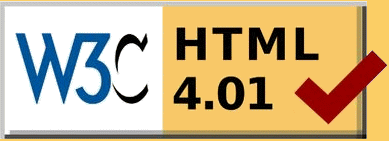
[Back to 🏁Start]
| First version: | 16th | October, | 2018 |
| Last update: | 01st | January, | 2026 |